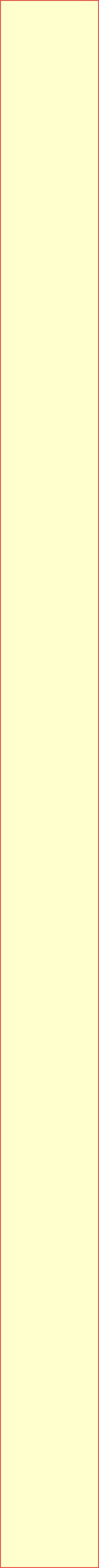
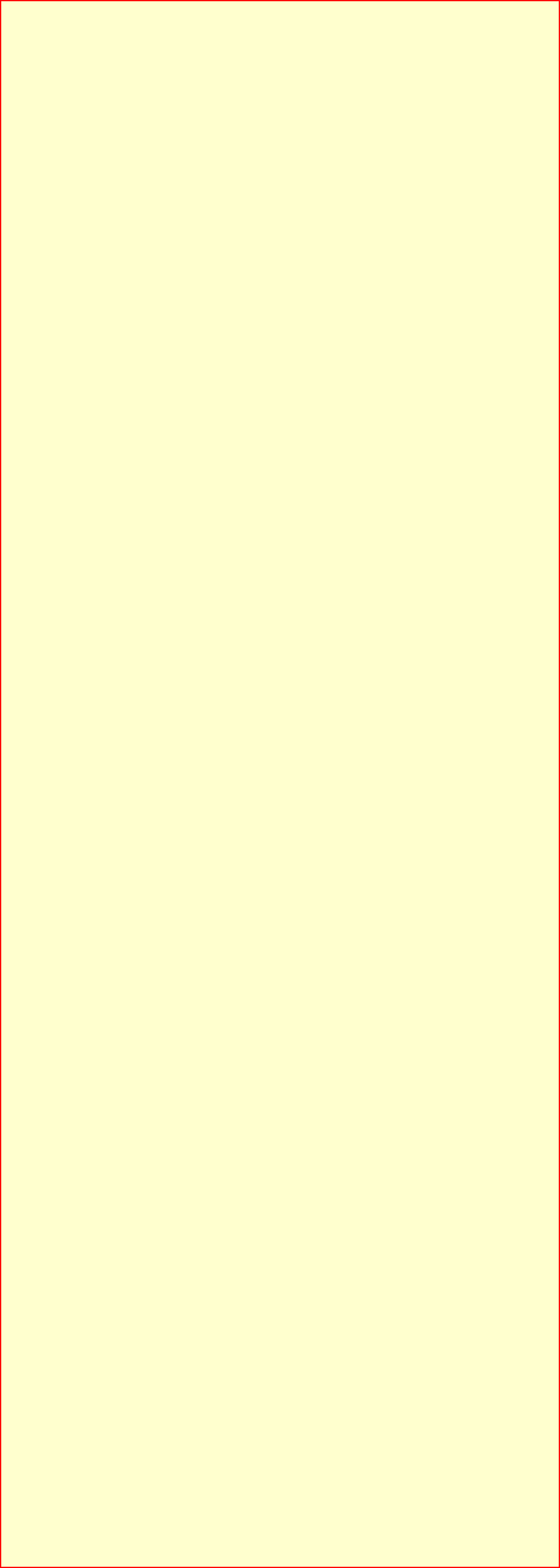

This is a FREE information site!
Part of EdDx Educational Series
Part of EdDx Educational Series
www.EducationDx.com


TV Over the Internet
Television by antenna, satellite and cable--now
Internet TV
? Yes--and some of it is FREE--and of course, some you have to pay to receive. Some Internet providers offer a deal that enables you to watch TV programs through their service on your computer for an additional fee. If you are reading this article about FREE OTA TV, you might be looking for a way to supplement your over-the-air channels with a few non-broadcast channels and/or other media, e.g. TNT, TBS, FX, cables news, videos--for free, of course!
Some online-television channels or sites are free, however, you still need an Internet connection (hopefully you have at least DSL or cable). These sites provide some free-television viewing by displaying banner advertisements, video advertising, and commercials before a video or show. Some have switched to the HTML5 video player (check for updates and exceptions) for all devices. For some websites, you may need to download Flash, Silverlight, or some other player or proprietary plug-in to view. (You may have to install a FREE plug-in and some have "pluginads"). Most newer computers should have the necessary components to enable excellent sound and viewing experiences.
Page4/8
TV from your computer to your HDTV
Free or Pay TV/Videos
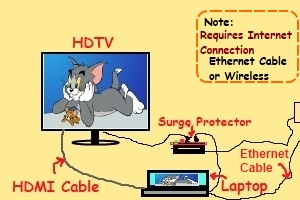
You need to decide how much you want to spend on your Internet TV connections. You need to compare prices from your Internet service provider and other sources mentioned in this article.
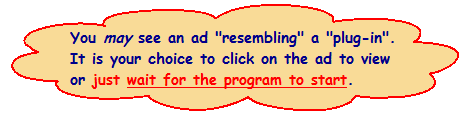
Are you bundled (phone,TV, Internet) What is the best way to meet YOUR viewing needs? Compare $ +/-.
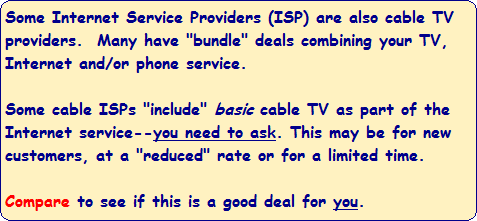
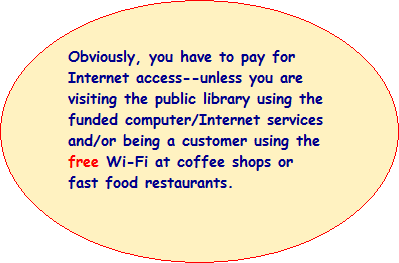
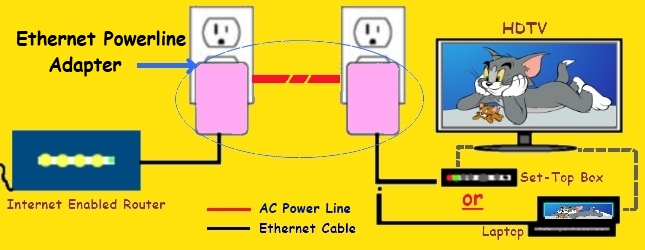
(devices)
(services)
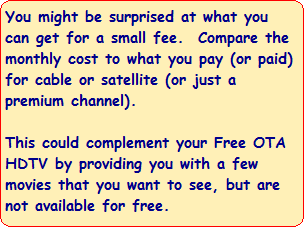
4
<Back
to 3
to 3
Looking for more information about: Free TV, OTA Broadcast, Internet TV, Cable TV, Satellite TV, TV Signals, Digital TV, HDTV, TV Antennas, TV Antenna Rotors, TV Antenna Amplifiers? Check out the next page>>
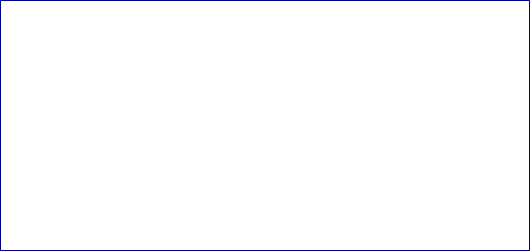
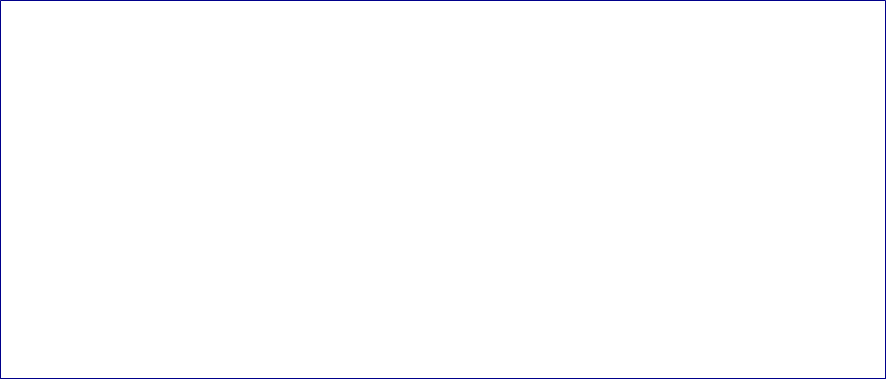
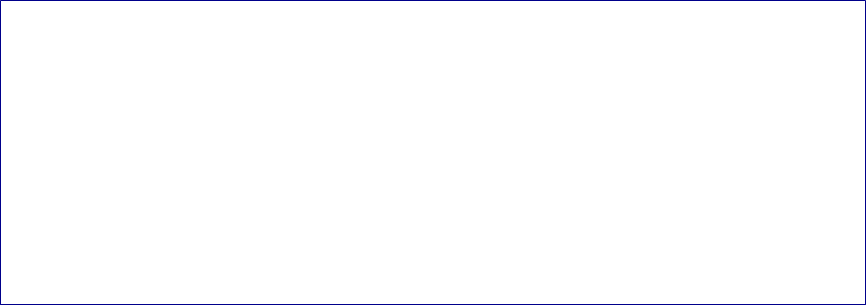
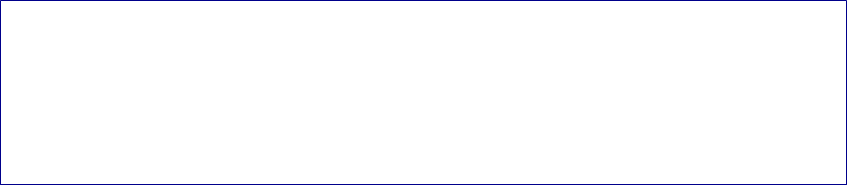
Works through your house electrical wiring.
Don't have a "smart TV? No problem!
Use caution: Some of these "pluginads" contain ad/malware or a virus or other nuisance and/or serious malicious content!


Note: Larger computer screens will show larger materials!
This is a FREE information site!
www.EducationDx.com

TV Over the Internet
Television by antenna, satellite and cable--now
Internet TV
? Yes--and some of it is FREE--and of course, some you have to pay to receive. Some Internet providers offer a deal that enables you to watch TV programs through their service on your computer for an additional fee. If you are reading this article about FREE OTA TV, you might be looking for a way to supplement your over-the-air channels with a few non-broadcast channels and/or other media, e.g. TNT, TBS, FX, cables news, videos--for free, of course!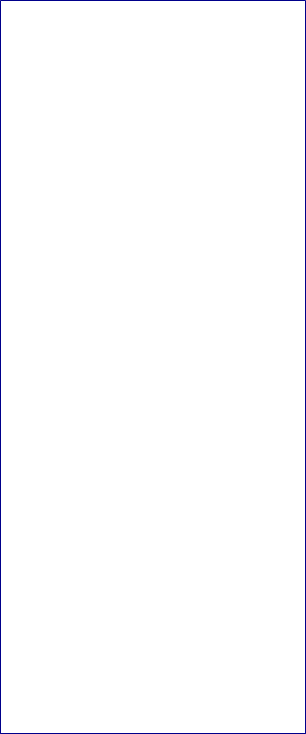
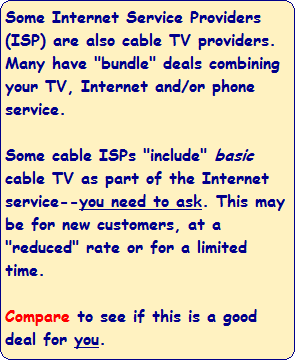
Some online-television channels or sites are free, however, you still need an Internet connection (hopefully you have at least DSL or cable). These sites provide some free-television viewing by displaying banner advertisements, video advertising, and commercials before a video or show. Some have switched to the HTML5 video player (check for updates and exceptions) for all devices. For some websites, you may need to download Flash, Silverlight, or some other player or proprietary plug-in to view. (You may have to install a FREE plug-in and some have "pluginads"). Most newer computers should have the necessary components to enable excellent sound and viewing experiences.
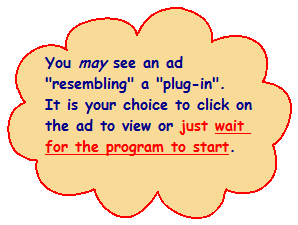

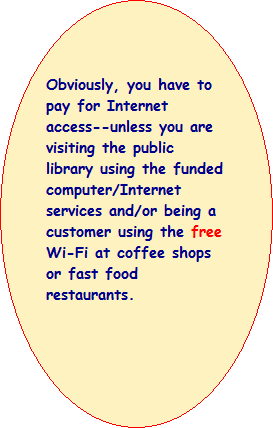
Use caution: Some of these "pluginads" contain ad/malware or a virus or other nuisance and/or serious malicious content!
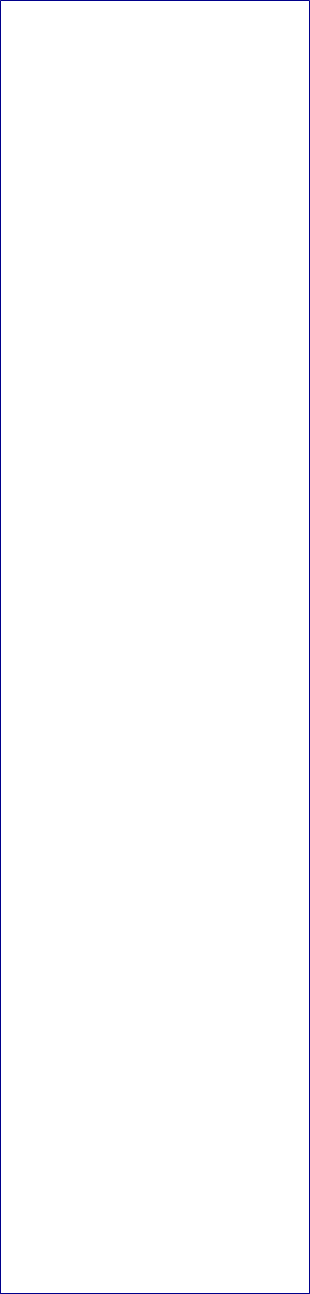
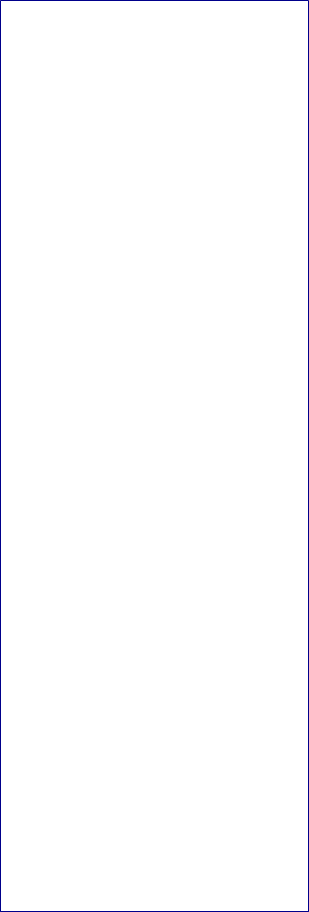
Don't have a "smart TV? No problem!
TV from your computer to your HDTV
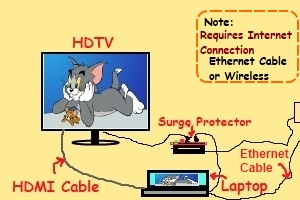
Works through your house electrical wiring.
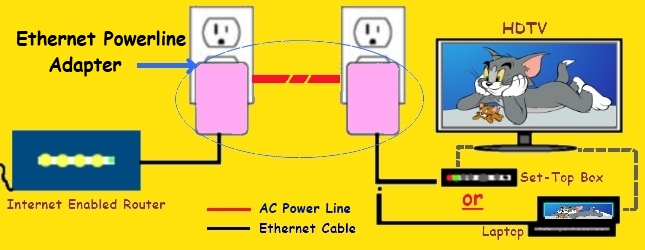
If you want to view the show or video on your TV instead of your computer screen, you will need a HDMI cable (Amazon Link) or other cable to connect your computer to the TV. Check your TV (and your computer) to see what types of input/output connections the devices will accept. There are other ways of connecting your HDTV to the Internet to get videos and TV shows (e.g., Ethernet Powerline Adapter. (Amazon Link) set-top-box). Several variables (e.g., Smart TV [web browser with Wi-Fi built-in the set], devices [you own or will buy, e.g., set-top-box], Wi-Fi adapter, Internet provider, free or pay) will determine what options are available to you.
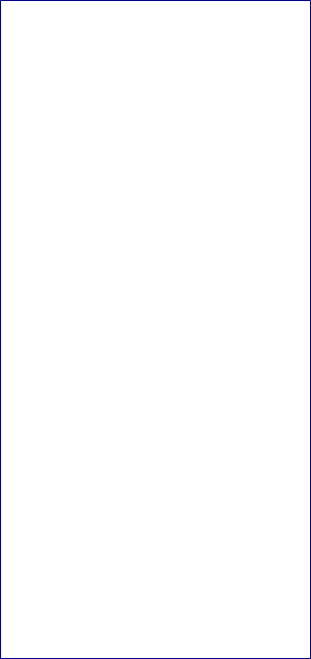
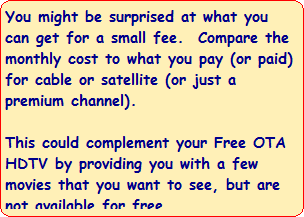
Free or Pay TV/Videos
Don't have a Smart TV? (Amazon Link) There are many streaming set-top-boxes (STB) (you purchase) on the market to provide you with TV from the Internet, e.g., Roku, Chromecast, Nvidia Shield Android TV, and Amazon Fire TV. There are many services (you pay) that provide content, e.g., Netflix, HBO Go, Amazon Instant, Google Play Movies & TV, Hulu and others, through your computer or STB.
Of course, there is
Of course, there is
YouTube
supplying many FREE movies, clips and other videos. Some just use YouTube videos and other FREE TV and video websites to supplement their FREE OTA HDTV.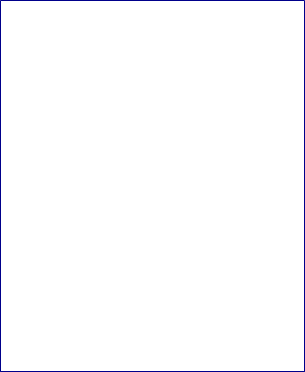
You need to decide how much you want to spend on your Internet TV connections. You need to compare prices from your Internet service provider and other sources mentioned in this article.
Looking for more information about: Free TV, OTA Broadcast, Internet TV, Cable TV, Satellite TV, TV Signals, Digital TV, HDTV, TV Antennas, TV Antenna Rotors, TV Antenna Amplifiers? Check out the next page>>
Are you bundled (phone,TV, Internet) What is the best way to meet YOUR viewing needs? Compare $ +/-.
Page4/8
Disclosure:
Some links on this website are associate links and are used to help illustrate what an item looks like, and you can decide if you want to just look or purchase the item. "As an Amazon Associate, I earn from qualifying purchases." We receive a small commission (that helps support this website) if you actually purchase from this company, but the price to you remains the same.
You can hover over any link to see if it is an Amazon link, if this matters, or a link to a page on this website or to a reference page, e.g., Smithsonian Institution, bookmark on this website, etc.
Some links on this website are associate links and are used to help illustrate what an item looks like, and you can decide if you want to just look or purchase the item. "As an Amazon Associate, I earn from qualifying purchases." We receive a small commission (that helps support this website) if you actually purchase from this company, but the price to you remains the same.
You can hover over any link to see if it is an Amazon link, if this matters, or a link to a page on this website or to a reference page, e.g., Smithsonian Institution, bookmark on this website, etc.
EducationDx
© 2016, 2025
© 2016, 2025
If you want to view the show or video on your TV instead of your computer screen, you will need a HDMI cable (Amazon Link) or other cable to connect your computer to the TV. Check your TV (and your computer) to see what types of input/output connections the devices will accept. There are other ways of connecting your HDTV to the Internet to get videos and TV shows (e.g., Ethernet Powerline Adapter, (Amazon Link) set-top-box). Several variables (e.g., Smart TV [web browser with Wi-Fi built-in the set], devices [you own or will buy, e.g., set-top-box], Wi-Fi adapter, Internet provider, free or pay) will determine what options are available to you.
Don't have a Smart TV? (Amazon Link) There are many streaming set-top-boxes (STB) (you purchase) on the market to provide you with TV from the Internet, e.g., Roku, Chromecast, Nvidia Shield Android TV, and Amazon Fire TV. There are many services (you pay) that provide content, e.g., Netflix, HBO Go, Amazon Instant, Google Play Movies & TV, Hulu and others, through your computer or STB.
Of course, there is
Of course, there is
YouTube
supplying many FREE movies, clips and other videos. Some just use YouTube videos and other FREE TV and video websites to supplement their FREE OTA HDTV.
Disclosure:
Some links on this website are associate links and are used to help illustrate what an item looks like, and you can decide if you want to just look or purchase the item. "As an Amazon Associate, I earn from qualifying purchases." We receive a small commission (that helps support this website) if you actually purchase from this company, but the price to you remains the same.
You can hover over any link to see if it is an Amazon link, if this matters, or a link to a page on this website or to a reference page, e.g., Smithsonian Institution, bookmark on this website, etc.
Some links on this website are associate links and are used to help illustrate what an item looks like, and you can decide if you want to just look or purchase the item. "As an Amazon Associate, I earn from qualifying purchases." We receive a small commission (that helps support this website) if you actually purchase from this company, but the price to you remains the same.
You can hover over any link to see if it is an Amazon link, if this matters, or a link to a page on this website or to a reference page, e.g., Smithsonian Institution, bookmark on this website, etc.
EducationDx
©2016, 2025
©2016, 2025
Sponsored Link